- Go to worldcurlingacademy.org you will then need to click 'Login/Register'
- Click on 'Forgotten your password? Reset it here'

- You will then need to enter your registered email address into the 'Your email' box, and make sure you tick 'I'm not a robot'
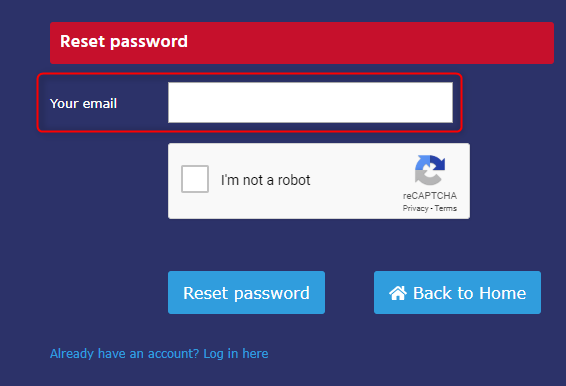
- Once you have entered your registered email click 'Reset password'
- Check your emails for your password reset link.
Please check your junk/spam folder if you don't receive this in your inbox - Click 'Reset password' link in your email
- You will then need to enter a new password
Caution! Your password must contain:
- At least 6 characters
- At least one special character !@$%^&*()_{}
- At least one number (0-9) - Click 'Proceed'
- Your password is now changed, you can log in as normal with your verified email address and new password
Forgotten Password? Print
Modified on: Fri, 3 Jul, 2020 at 10:16 AM
Did you find it helpful? Yes No
Send feedbackSorry we couldn't be helpful. Help us improve this article with your feedback.
