- Log into your account and click 'Courses' at the top of the page
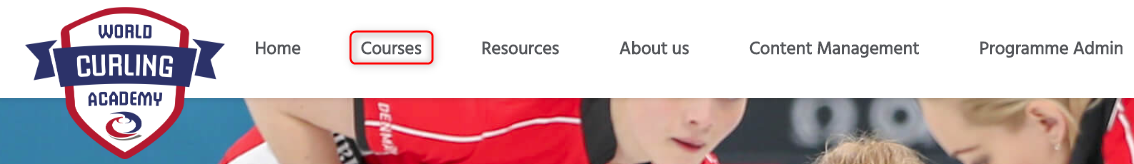
- Click 'Go to course' on the course you wish to resume

- Click 'Resume' next to the course you want to resume

- You will be taken to the page you last completed, you can now continue with your course
Resuming a course Print
Modified on: Fri, 3 Jul, 2020 at 10:16 AM
Did you find it helpful? Yes No
Send feedbackSorry we couldn't be helpful. Help us improve this article with your feedback.
